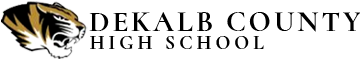Google Tips to Work Offline
Students may use their chromebook offline when they do not have internet access; however, this is only applicable for Google Docs, Sheets, Slides, and Drawings. In order to access this feature the student should:
1. Log into Google and go to their Google Drive.
2. Click on the setting "gear" (it is near the upper right hand side next to the question mark)
3. Choose "settings"
4. Check the box beside "offline" Any changes the student makes while offline will be saved and synced once the student chromebook reconnects to WiFi.